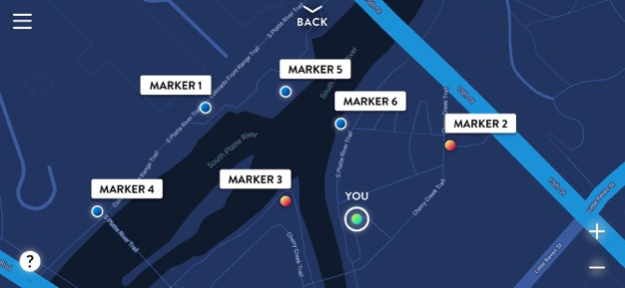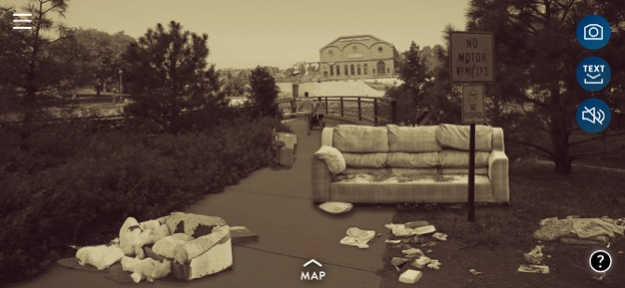FloodWalk 1.31
Continue to app
Free Version
Publisher Description
The FloodWalk App uses augmented reality to educate and engage users about flood risk and hazard reduction. This fun app allows you to visualize historic floods, learn about how to reduce your risk, and see what has already been done to make your city safer and more resilient to natural hazards.
LEARN ABOUT RISK
• Flooding is the costliest natural disaster in the United States
• Use augmented reality to experience past flood events and see what future floods could look like
• Toggle between English and Spanish with both on-screen text and audio voiceover narration
RISK REDUCTION IN ACTION
• See the work that has already been completed in the surrounding area to reduce risk and learn about projects planned for the future
• Learn how flood-risk-reduction projects can restore and beautify natural environments while at the same time making your city safer and more accessible
STAY CONNECTED
• Enjoy each experience from within the pre-defined locations or from the comfort of your own home
• Take photos inside the augmented reality experience to upload and share with your friends and family
• Connect through linked resources to learn more about the NFIP program and what you can do at home to further reduce your risk
This app was made possible through ongoing support and coordination with the following partners: Resilience Action Partners, The City and County of Denver, Urban Drainage and Flood Control District (UDFCD), The Greenway Foundation, and the Chatfield Reservoir Mitigation Company.
Dec 6, 2019
Version 1.31
Minor fix
About FloodWalk
FloodWalk is a free app for iOS published in the Kids list of apps, part of Education.
The company that develops FloodWalk is Resilience Action Partners. The latest version released by its developer is 1.31.
To install FloodWalk on your iOS device, just click the green Continue To App button above to start the installation process. The app is listed on our website since 2019-12-06 and was downloaded 1 times. We have already checked if the download link is safe, however for your own protection we recommend that you scan the downloaded app with your antivirus. Your antivirus may detect the FloodWalk as malware if the download link is broken.
How to install FloodWalk on your iOS device:
- Click on the Continue To App button on our website. This will redirect you to the App Store.
- Once the FloodWalk is shown in the iTunes listing of your iOS device, you can start its download and installation. Tap on the GET button to the right of the app to start downloading it.
- If you are not logged-in the iOS appstore app, you'll be prompted for your your Apple ID and/or password.
- After FloodWalk is downloaded, you'll see an INSTALL button to the right. Tap on it to start the actual installation of the iOS app.
- Once installation is finished you can tap on the OPEN button to start it. Its icon will also be added to your device home screen.